UNIZIK Student Portal Login Guide 2023 | stu.unizik.edu.ng/#/login
The UNIZIK Student Portal Login is an online platform specifically designed for students of Nnamdi Azikiwe University, also known as UNIZIK. It serves as a centralized hub where students can access various academic and administrative resources and perform important tasks related to their studies.
The student portal login provides a convenient and secure way for students to manage their academic information, interact with faculty and staff, and stay updated with the latest news and announcements from the university.
By logging into the UNIZIK Student Portal, students gain access to a wide range of features and functions tailored to their specific needs.
They can view their class schedules, register for courses, check their grades, access course materials and resources, communicate with instructors and classmates, and even pay tuition fees online.
The student portal login ensures that students have easy and efficient access to all the necessary tools and information required to navigate their academic journey at UNIZIK.
The mission of the University is to use teaching, research, and public service to solve social problems. In the process of learning, students would be oriented to use their education in solving practical problems confronting them in the Nigerian society and beyond.
About UNIZIK Student Portal Login
You can now visit the student portal for the 2023–2024 academic year at Nnamdi Azikiwe University (UNIZIK). Visit www.unizik.edu.ng or my.unizik.edu.ng for results, admission lists, and other academic-related activities whether you are a new or returning student.
Your smartphone or personal computer can be used to open and access the UNIZIK Student Portal from any location in the world. You only need to go to https://unizik.edu.ng/ and log in using your information.
You need an active email account, a strong password, and a reliable internet connection in order to access the UNIZIK Student Portal. Learn here how to access the UNIZIK Student Portal.
How to Login to UNIZIK Student Portal
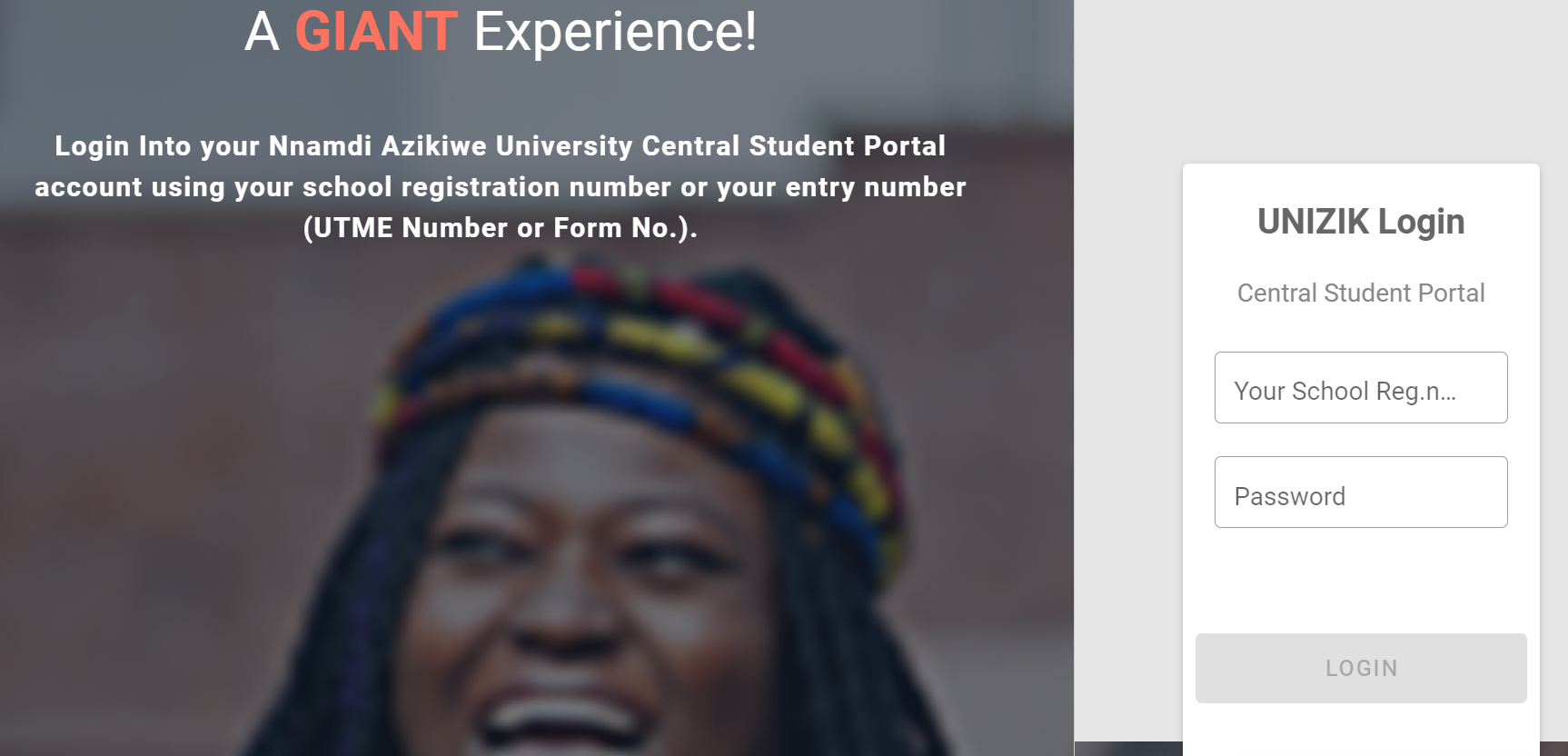
To login to the UNIZIK Student Portal, follow these step-by-step instructions:
- Open a web browser on your computer or mobile device.
- Type the URL for the UNIZIK student Portal into the address bar.
- Press Enter or Return to access the portal’s login page.
- On the login page, you will see two fields: one for your username and another for your password.
- Enter your username or registration number in the appropriate field. This is typically provided to you by the university.
- Next, enter your password in the designated field. Ensure that you type it correctly, as passwords are case-sensitive.
- Double-check that the login credentials you entered are accurate.
- Once you have entered your username and password correctly, click on the “Login” or “Sign In” button.
- The system will then verify your credentials. If they are correct, you will be granted access to your UNIZIK Student Portal account.
- After successful login, you will be redirected to your personalized dashboard, where you can access various features and functions of the portal.
It is important to note that the exact login process may vary slightly depending on any updates or changes made to the UNIZIK Student Portal. If you encounter any issues or have trouble logging in, you should reach out to the university’s IT support or the portal’s dedicated support team for assistance.
How to Retrieve UNIZIK student portal login password
- Open a web browser on your computer or mobile device.
- Visit the UNIZIK student portal login page. The official URL is typically something like “https://portal.unizik.edu.ng/“.
- On the login page, you should see a “Forgot Password” or “Reset Password” link. Click on that link.
- You will be directed to a password recovery page or a form where you can initiate the password retrieval process.
- On the password recovery page, you may be required to provide certain information to verify your identity. This information may include your username, email address, or registration number. Fill in the required fields accurately.
- After providing the necessary information, click on the “Submit” or “Reset Password” button.
- The system will then initiate the password retrieval process and send further instructions to the email address associated with your student portal account.
- Check your email inbox for a password reset email from UNIZIK. It may take a few minutes for the email to arrive. Be sure to also check your spam or junk folder in case the email was mistakenly filtered.
- Open the password reset email and follow the instructions provided. This typically involves clicking on a password reset link or entering a temporary password.
- Once you have successfully reset your password, you can return to the UNIZIK student portal login page and login using your new password.
How to retrieve unizik student portal login password gmail
- Open Google Gmail app on your phone.
- Click on the menu bar.
- Select add a new account.
- Enter your UNIZIK email address.
- Input your password (JAMB registration number + MICTU) e.g. 97256489THMICTU.
- Click sign in to access your NAU email account.
How do I check my admission status on UNIZIK portal?
To check your admission status on the UNIZIK portal, follow these steps:
- Open a web browser on your computer or mobile device.
- Type the URL for the UNIZIK portal into the address bar.
- Press Enter or Return to access the portal’s homepage.
- On the homepage, look for the “Admission” or “Admission Status” link. This link is usually prominently displayed or can be found under a specific section related to admissions.
- Click on the “Admission” or “Admission Status” link to proceed.
- You will be redirected to the admission status checking page.
- On the admission status checking page, you will typically be required to provide certain information, such as your JAMB registration number or your application number. Make sure to have this information readily available.
- Enter the required information into the designated fields accurately.
- Double-check the information you entered to ensure its accuracy.
- After confirming the information, click on the “Check Status” or “Submit” button.
- The system will then process your request and display your admission status.
- If you have been offered admission, the portal will indicate that you have been admitted and provide further instructions regarding the acceptance process.
- If you have not been offered admission, the portal will display a message indicating that you have not been admitted. It is important to note that admission statuses can change, so it’s a good idea to keep checking the portal for updates.
If you encounter any issues or have trouble checking your admission status on the UNIZIK portal, you should reach out to the university’s admissions office or the portal’s dedicated support team for assistance. They will be able to provide you with the necessary guidance and support.
UNIZIK Undergraduate Programme AWKA CAMPUS (IFITE-OGWARI)
Faculty |
Department |
Degree |
Options |
| AGRICULTURE | Crop Science | B. Agric | Crop Science |
| Agricultural Economics and Extension | BAgric | Agric Economics and Extension | |
| Food Science and Technology | BAgric | Food Science and Technology | |
| Animal Science | B. Agric | Animal Science | |
| Forestry and Wildlife | B. Agric | Forestry and Wildlife | |
| Soil Science | B. Agric | Soil Science |
UNIZIK AWKA CAMPUS
| ARTS | Igbo, African and Asian Studies | BA | – Chinese Language
– Igbo Language |
| English Language and Literature | BA | English Language and Literature | |
| History and International Studies | BA | History and Intemational Studies | |
| Linguistics | BA | Linguistics | |
| Modem European Languages | BA | French | |
| Music | BA | Music | |
| Philosophy | B.A | Philosophy | |
| Religion and Human Relations | BA | Religion and Human Relations | |
| Theatre and Film Studies | BA | Theatre and Film Studies |
| BIOSCIENCES | Applied Biochemistry | B. Sc. | Applied Biochemistry |
| Parasitology and Entomology | B. Sc. | Parasitology and Entomology | |
| Applied Microbiology and Brewing | B. Sc. | Applied Microbiology and Brewing | |
| Botany | B. Sc. | Botany | |
| Zoology | B.Sc. | Zoology |
| EDUCATION | Adult Education | B.Ed. | -Accounting
-Economies -Marketing -Mass Communication -Political Science |
| Early Childhood and Primary Education | B.Ed. | Early Childhood and Primary Education | |
| Educational Foundations | B.Ed. | -Education/English
-Education -Fine and Applied Arts -Education/History -Education/French -Education -lgbo -Education/Music -Education/Religion -Education/Political Science -Education/Economics |
|
| Education Management and Policy | B.A. (Ed.) | -Economics
-Geography -Health Science -Political Science |
|
| Guidance and Counselling | B.Ed. | Political Science | |
| B.Sc.(Ed.) | Economics | ||
| B.Ed | -Health Science
-Biology |
||
| Human Kinetics and Health Education | B.Sc.(Ed.) | -Health Education
-Human Kinetics |
|
| Library and lnformation Science | B.LIS. | Library and Information Science | |
| Science Education | B.Sc.(Ed.) | -Biology
-Chemistry -Computer Science -Integrated Science -Mathematics -Physics |
|
| Vocational Education | B.Sc (Ed.) | -Business Education
-Accounting -Commerce/Cooperative -Secretarial Technology -Technical Education -Building and Wood Work Technology -Electrical and Electronic Technology -Auto Mechanical Technology |
Nnamdi Azikiwe University (UNIZIK) Contact Address and Location
Contact Phone Number: +
234 (0) 806 633 1187
Address:
Nnamdi Azikiwe University, PMB 5025, Awka, Anambra State, Nigeria.
Location:
UNIZIK is located in Awka, the capital city of Anambra State in Nigeria. The university’s main campus is situated along the Awka-Enugu Expressway, about 10 kilometers from the city center.





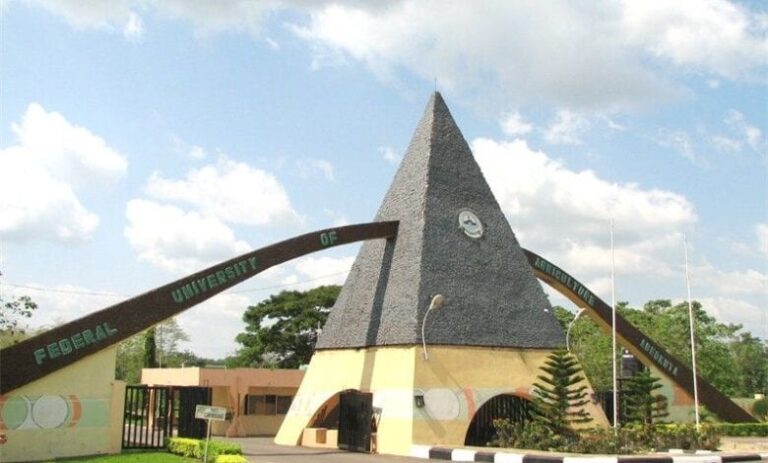

One Comment