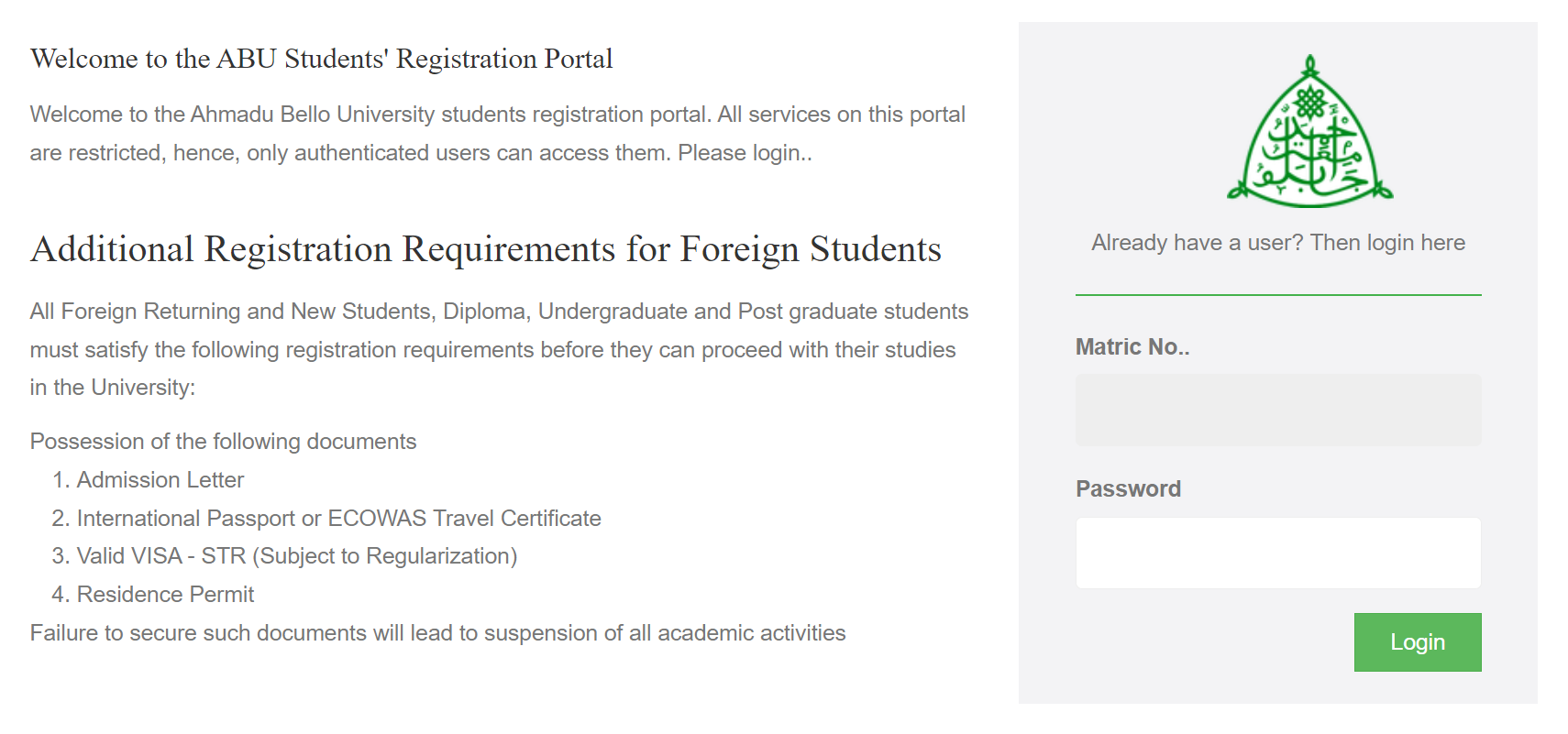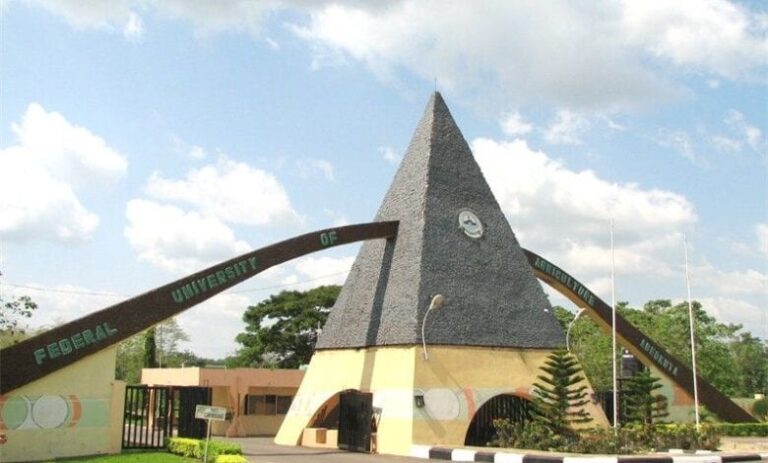ABU Student Portal Login Guide 2023: portal.abu.edu.ng
Our ABU Student Portal Login guide has been carefully written to help you solve all troubleshooting issues on ABU student portal login. We have also given solutions on how to retrieve ABU student portal login password and many others.
Ahmadu Bello institution (ABU) is a federal government research institution based in Zaria, Kaduna State. ABU was founded on October 4, 1962, as the University of Northern Nigeria. The university has three main campuses: School of Basic Studies in Funtua, Samaru and Kongo in Zaria.
Ahmadu Bello University (ABU) has received accreditation from various governing bodies such as the following.
National Universities Commission (NUC): ABU is accredited by the NUC, the regulatory body responsible for overseeing the establishment and operations of universities in Nigeria. The accreditation ensures that ABU meets the required standards in terms of academic programs, facilities, faculty, and governance.
Professional Bodies: Several programs offered by ABU have gained accreditation from relevant professional bodies. For example, the Faculty of Law is accredited by the Council of Legal Education, while the Faculty of Medicine is accredited by the Medical and Dental Council of Nigeria.
Affiliation with International Organizations: ABU is affiliated with various international organizations and institutions, promoting collaborations and academic exchanges. These affiliations contribute to the global recognition and quality of education at ABU.
Knowing how to Login to ABU Student Portal will help you carry out certain school activities with ease.
- Open your web browser and navigate to the ABU student portal website.
- On the portal’s homepage, locate the login section.
- Enter your username or registration number in the designated field.
- Enter your password in the provided field. Ensure that you enter the correct password associated with your account.
- Click on the “Login” or “Sign In” button to proceed.
- If the provided credentials are correct, you will be redirected to your student dashboard, where you can access your academic records, course registration, fee payment, and other services.
How to Retrieve ABU student portal login password
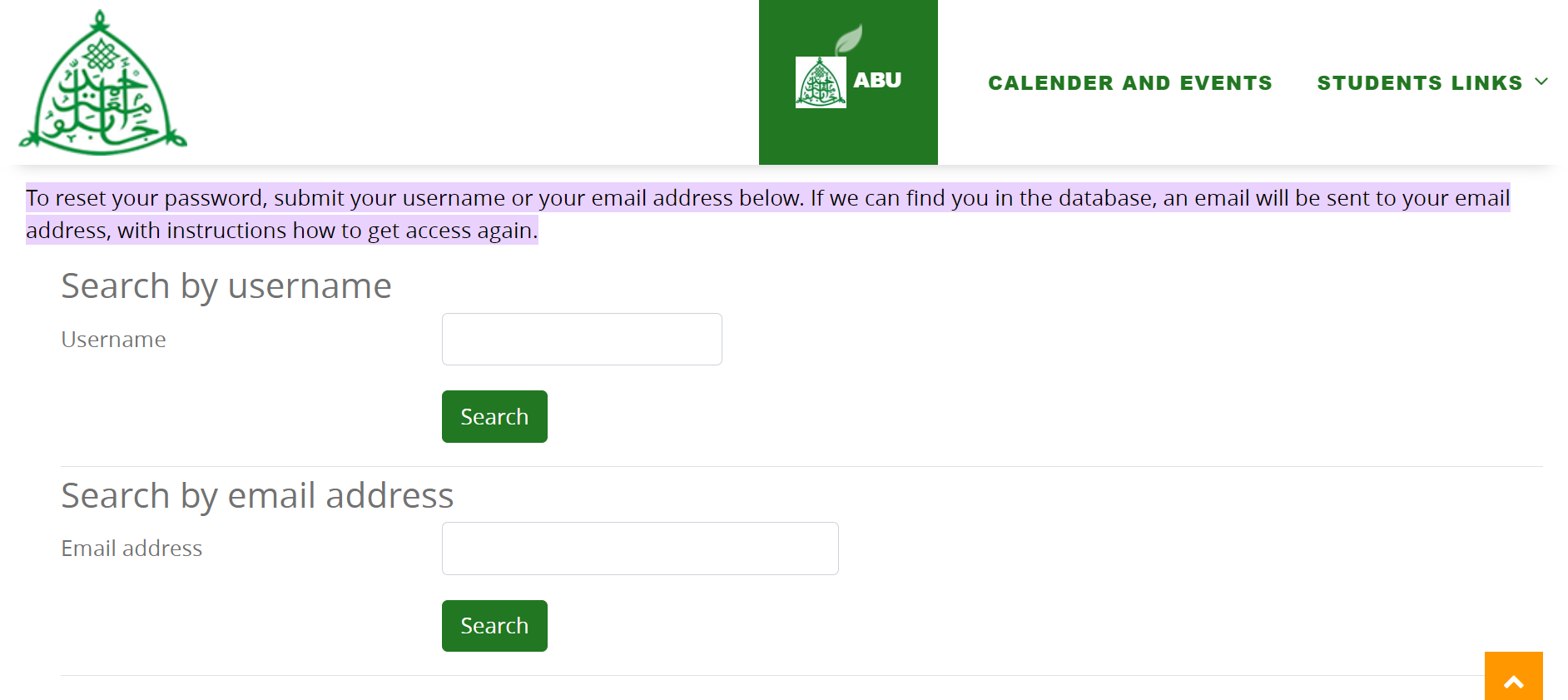
How do I recover my student portal password? Here below we have given you a guide to work it out.
- Visit the ABU student portal login page on your web browser.
- Look for the “Forgot Password” or “Reset Password” option. It is usually located near the login fields.
- Click on the “Forgot Password” or “Reset Password” link to initiate the password recovery process.
- You may be asked to provide your username or registration number. Enter the required information accurately.
- After submitting the necessary details, the system will verify your identity.
- Depending on the portal’s functionality, you will receive a password reset link via email or SMS. Check your registered email inbox or phone for the reset instructions.
- Click on the password reset link or follow the instructions provided in the email/SMS.
- You will be directed to a password reset page. Enter a new password that meets the specified requirements.
- Confirm the new password by re-entering it in the designated field.
- Save the changes or submit the new password.
- Once the password reset is successful, you can use your updated password to log in to the ABU student portal.
What is the portal for ABU school fees?
How to Access the ABU Registration portal
The Ahmadu Bello University (ABU) Registration Portal is an online platform that allows students to complete their registration process for each academic session.
Through this portal, students can access various registration-related services, such as course registration, updating personal information, checking registration status, and accessing registration-related documents.
- Open your web browser and navigate to the ABU Registration Portal website.
- On the portal’s homepage, look for the login section.
- Enter your username or registration number in the designated field.
- Enter your password in the provided field. Ensure that you enter the correct password associated with your account.
- Click on the “Login” or “Sign In” button to proceed.
- Once logged in, you will be directed to your registration dashboard.
- Follow the instructions and prompts provided on the portal to complete your registration, including selecting courses, paying registration fees, and providing required information.
- Make sure to review all the information you enter for accuracy before submitting your registration.
ABU Admission Portal
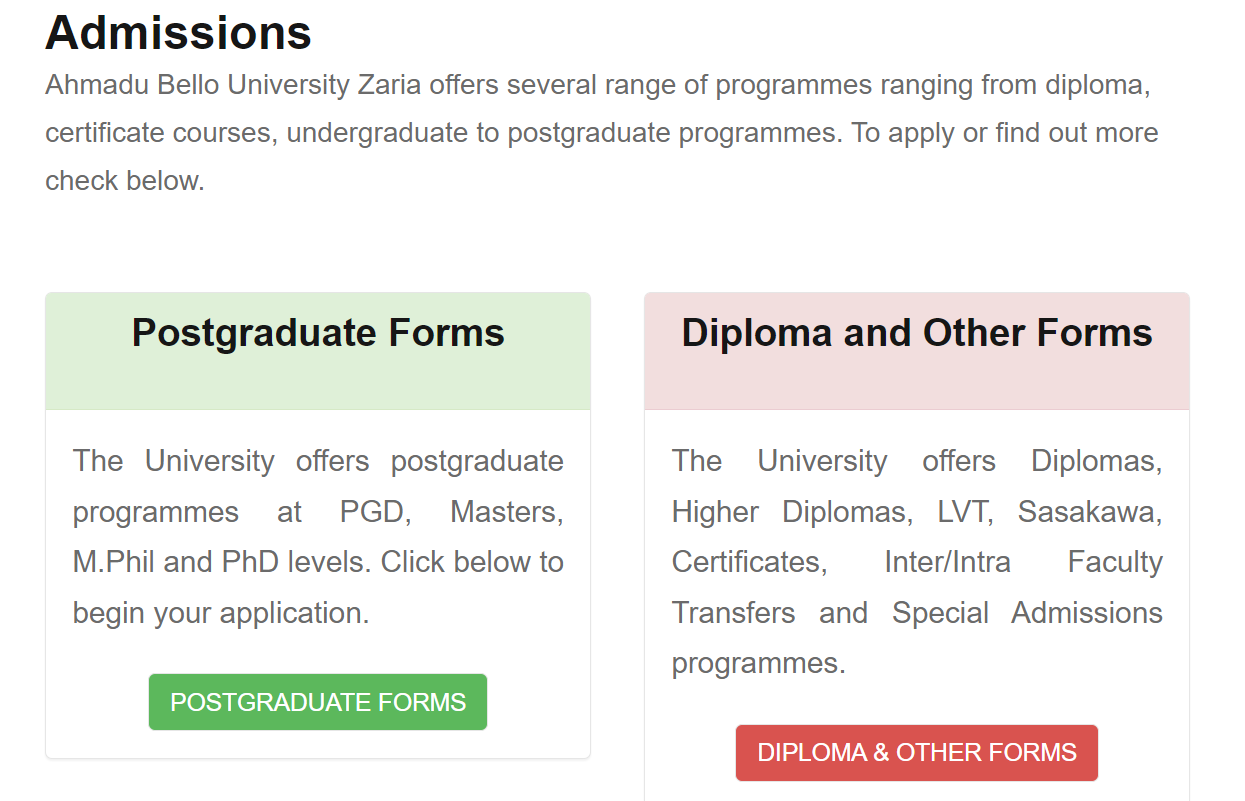
- Visit the ABU official website.
- Look for the “Admissions” or “Admission Portal” link. It is usually located on the homepage or in the navigation menu.
- Click on the “Admission Portal” link to be redirected to the ABU Admission Portal.
- On the admission portal page, look for the “New Application” or “Apply Now” button.
- Click on the appropriate button to start your application process.
- Fill out the required application form with accurate information, including personal details, educational background, and program of interest.
- Upload any necessary supporting documents, such as academic transcripts, identification documents, and passport-sized photographs.
- Pay the application fee as specified on the portal. Payment methods may include online payment or bank transfer.
- Submit your application form and supporting documents through the portal.
- After submitting your application, you can track your admission status on the portal. Updates regarding your application will be communicated through the portal as well.
Read Also: UNIUYO Student Portal Login Guide 2023: uniuyo.edu.ng portal
Ahmadu Bello University (ABU ) Contact Address and Location
Ahmadu Bello University
Zaria, Kaduna State
Nigeria
ABU Contact Information:
Phone:
+234 806 355 2351
Email: