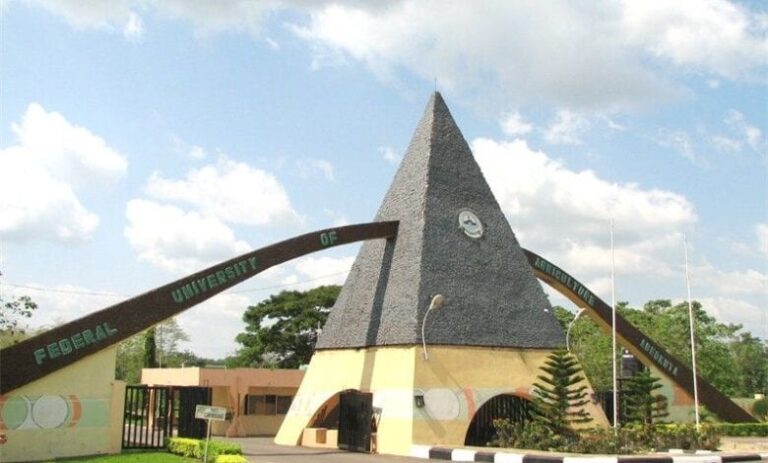NOUN Student Portal Login Guide 2023: www.nouonline.net/stuser.php
NOUN Student Portal has been created to assist all student and candidates who are in search of admission into the National Open University of Nigeria to have access to the school portal accessible at www.nouonline.net/stuser.php.
The National Open University of Nigeria (NOUN) is a distance learning institution in Nigeria. It was established in 1983 but was suspended until it was reestablished in 2002. NOUN is known for providing flexible and accessible education to a wide range of students, including working professionals and those unable to attend traditional brick-and-mortar universities.
As for accreditation, NOUN is fully accredited by the National Universities Commission (NUC), which is the regulatory body for university education in Nigeria. The university’s programs and courses are recognized and accepted nationally and internationally. NOUN has met the necessary quality standards set by the NUC, ensuring that students receive a quality education that is equivalent to that of conventional universities in Nigeria.
the vision of the National Open University of Nigeria (NOUN) vision is to be regarded as the foremost university providing highly accessible and enhanced quality education anchored by social justice, equity, equality and national cohesion through a comprehensive reach that transcends all barriers. While her mission is to provide functional, cost-effective, flexible learning which adds life-long value to quality education for all who seek knowledge.
Lets now take a look at how to login to NOUN student portal and how to retrieve NOUN student portal login password below.
How to Login to NOUN Student Portal: Steps Required
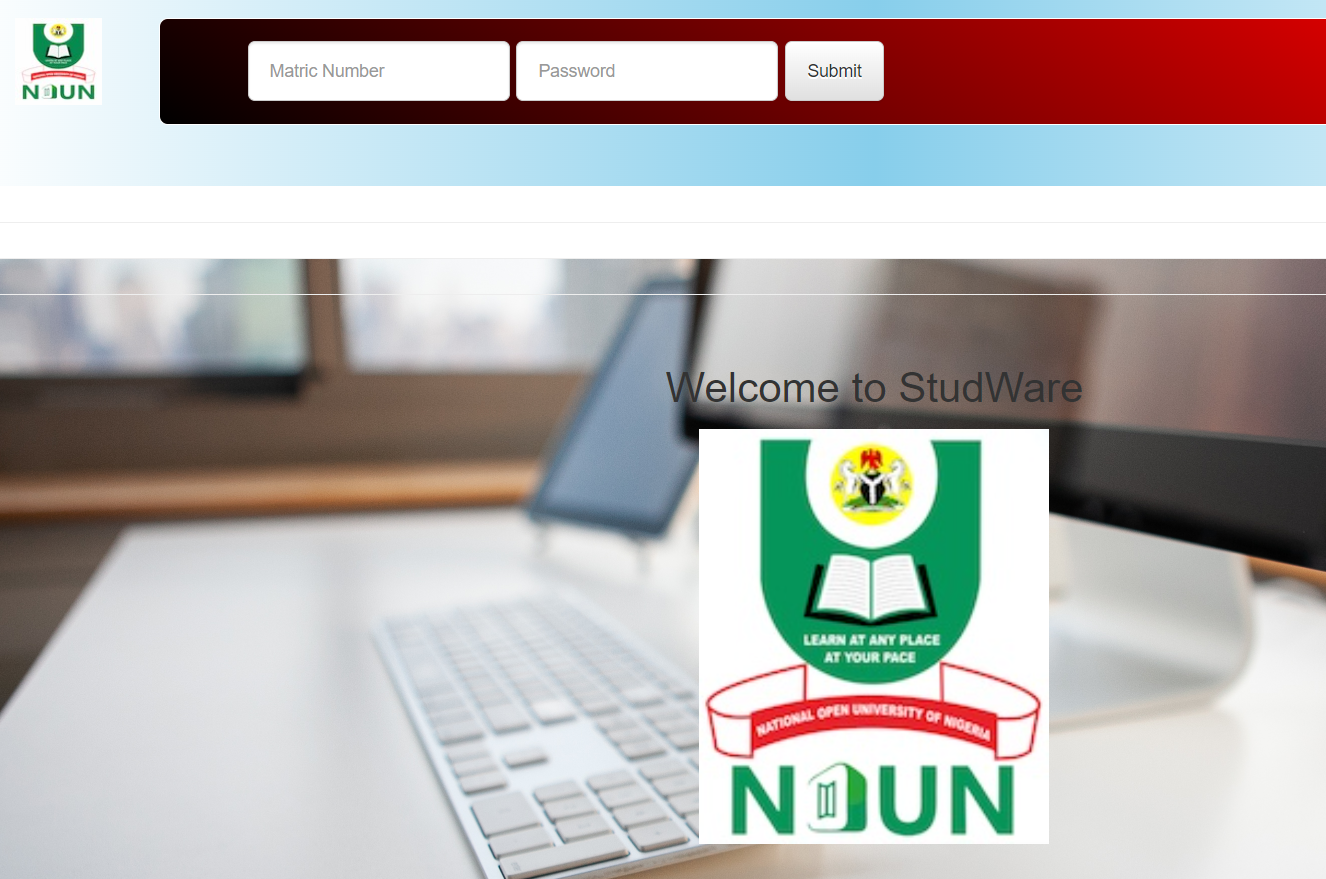
- The first Step: Open your preferred web browser on your computer or mobile device.
- The Second Step: Visit the official website of the National Open University of Nigeria (NOUN) by typing in the URL: www.nouonline.net. If you cant find it there because things might change, see the next step below (number 4 in particular).
- Third Step: Once the website loads, navigate to the top right corner of the homepage.
- The fourth Step: Look for the “Student Login” or “Portal Login” link and click on it. This will direct you to the NOUN Student Portal login page.
- The Fifth Step: On the login page, you will find two fields: “Matric Number/Username” and “Password.”
- The Sixth Step: Enter your NOUN matriculation number or username in the first field. Make sure to input the correct information as provided by the university.
- The Seven Step: Next, input your NOUN Student Portal password in the second field. If this is your first time logging in, the default password might be your surname in lowercase letters.
- The Eight Step: Double-check the entered information to ensure accuracy.
- The Nine Step: After verifying your credentials, click on the “Login” or “Sign In” button to proceed with the login process.
- The tenth Step: If the provided login details are correct, you will be granted access to your NOUN Student Portal account.
- The Eleventh Step: Once logged in, you will have access to a range of student services and resources, including course registration, checking your results, accessing study materials, submitting assignments, and more.
- The Twelfth Step: Take some time to familiarize yourself with the different sections and menus available on the NOUN Student Portal. This will help you navigate through the portal and find the specific features or information you need.
Read Also: UNIUYO Student Portal Login Guide 2023: uniuyo.edu.ng portal
How to Retrieve NOUN student portal login password
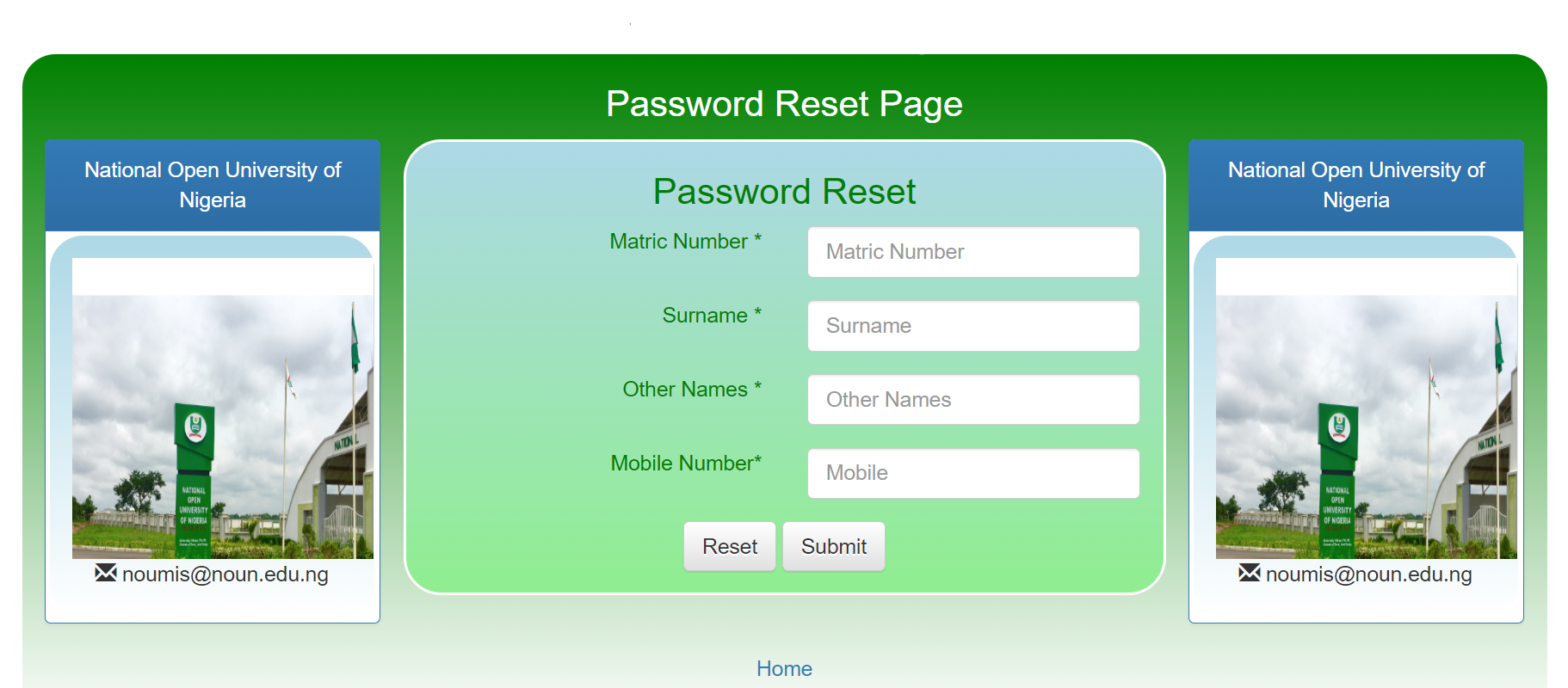
===> Open your preferred web browser (such as Google Chrome, Mozilla Firefox, or Safari) on your computer or mobile device.
===> In the search bar, type “NOUN student portal” and press Enter. Look for the official website of the NOUN student portal and click on the appropriate link to access it.
===> Once you’re on the NOUN student portal website, locate the login section. You may find it on the homepage or in the menu section @ www.nouonline.net/stuser_pss.php
===> In the login section, you will see fields where you need to enter your username and password. Below the login fields, look for a link that says “Forgot Password Link” or “Reset Password.”
===> Click on the “Forgot Password” or “Reset Password” link. This will redirect you to the password recovery page.
===> On the password recovery page, you will be prompted to provide some information to verify your identity. This information may include your matric number, surname, Other Names, mobile number, student identification number, email address, or other personal details.
===> Carefully enter the required information in the provided fields. Make sure to input accurate information to ensure successful verification.
===> After entering the necessary information, click on the “Submit” or “Reset” button to proceed.
===> If the information you provided matches the records in NOUN’s system, you will receive further instructions on how to reset your password. This information will be sent to your registered email address or displayed on the screen.
===> Check your email inbox for a message from NOUN. This email will contain instructions on how to reset your password. If you don’t see the email in your inbox, check your spam or junk folder as well.
===> Follow the instructions provided in the email to reset your password. This typically involves clicking on a password reset link or entering a new password.
===> If you are redirected to a password reset page, enter a new password of your choice. Ensure that the password is strong and secure. It is advisable to use a combination of letters, numbers, and special characters.
===> After setting a new password, confirm it by entering it again in the designated field.
===> Once you have successfully reset your password, return to the NOUN student portal login page.
===> Enter your username (usually your matriculation number) in the appropriate field.
===> Enter the new password you set during the password reset process in the password field.
===> Double-check that you have entered the correct information.
===> Finally, click on the “Login” or “Sign In” button to access your NOUN student portal.
Read Also: ATBU Student Portal Login 2023: www.atbu.edu.ng portal
FAQs on How to Login to NOUN Student Portal
Below are some frequently asked questions concerning how to login to NOUN Student Portal and their answers.
NOUN Student Login with Matric Number Guide
- Visit www.nouonline.net.
- Enter your Matric Number and Password used during registration.
- Finally, click on SUBMIT to access NOUN Student Portal.
NOUN student portal result
- Enter your Matric Number or NOUN Students’ Email Address.
- Enter the password as default.
- Click on Login.
- It will prompt the student to change the password for the first time.
- The student should enter the current password default and then enter the new desired password.
Reasons You Should Study at
NOUN Objectives | Why Study at The National Open University of Nigeria?
In addition to the broad vision and mission statements we provided earlier, some of the major objectives of the National Open University of Nigeria is to:
- to ensures equity and equality of opportunities in education generally but specifically in university education;
- to provide a wider access to education generally but specifically university education in Nigeria;
- to enhance Education For All and life-long learning;
- to provide the entrenchment of global learning culture;
- to provide instructional resources via an intensive use of information and communication technology;
- to provide flexible, but qualitative education; and
- to reduce the cost, inconveniences, and hassles of easy access to education and its delivery.
The National Open University of Nigeria (NOUN) Contact Address and Location
Along the Nnamdi Azikiwe Expressway in Jabi, Abuja, is where NOUN’s main campus is situated. It is located on Plot 91 in Abuja’s Cadastral Zone. The campus acts as the administrative center and provides a number of facilities to assist the university’s remote learning programs.
- National Open University of Nigeria (NOUN)
- Plot 91, Cadastral Zone,
- Nnamdi Azikiwe Expressway,
- Jabi, Abuja, Nigeria.
Schools Scholar is here to guide you on all educational updates.