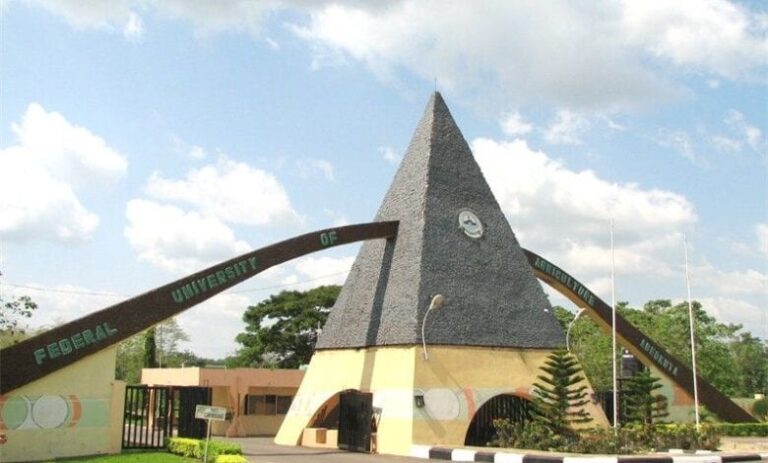FUTO Student Portal Login Guide 2023: portal.futo.edu.ng
FUTO Student Portal guide has been created to assist you. The Federal University of Technology, Owerri has made academics easy for students. Now all students of the school and candidates seeking admission can get access to the school portal. Find out more below.
Federal University of Technology, Owerri (FUTO) is one of the renowned Universities in Nigeria for science and technology. They also provide quality when it comes to academic excellence as well as research and innovation. The school was founded in 1980 In Owerri, Imo State, Nigeria.
It is well known for emphasizing instruction in science, technology, and engineering. The institution also provides students with one of the best education in research, and innovation from a range of subject areas.
By so doing, they give students the information and skills they need to contribute to their personal growth, and that of the country.
the Federal University of Technology, Owerri (FUTO) got her accreditation from the National Universities Commission (NUC). This is the regulatory body for higher education in Nigeria.
Read Also: BUK Student Portal Login 2023: buk.edu.ng
About the FUTO Student Portal Login
The FUTO Student Portal gives students a fast and simple way to manage their various academic activities and keep up with deadlines and significant announcements. It encourages self-service and lessens the need for in-person visits to administrative offices.
One thing worthy to note is that, the school portal makes it easy for all students to stay in touch with the university’s resources and services. And the good side is that, students can access it from any place as far as they are connected to the internet.
Students must have login credentials that were given to them by the institution in order to login to the FUTO Student Portal. A username and password normally come with these credentials. Students can use the portal’s many sections after logging in to carry out a variety of tasks relevant to their academic journey.
Features Available at the FUTO Student Portal
- Course Registration
- Fee Payment
- Academic Records
- Course Materials
- Online Learning
- Library Services
- Personal Information Update
- Hostel and Accommodation and
- Student Support Services.
How to Login to FUTO Student Portal: Steps Required
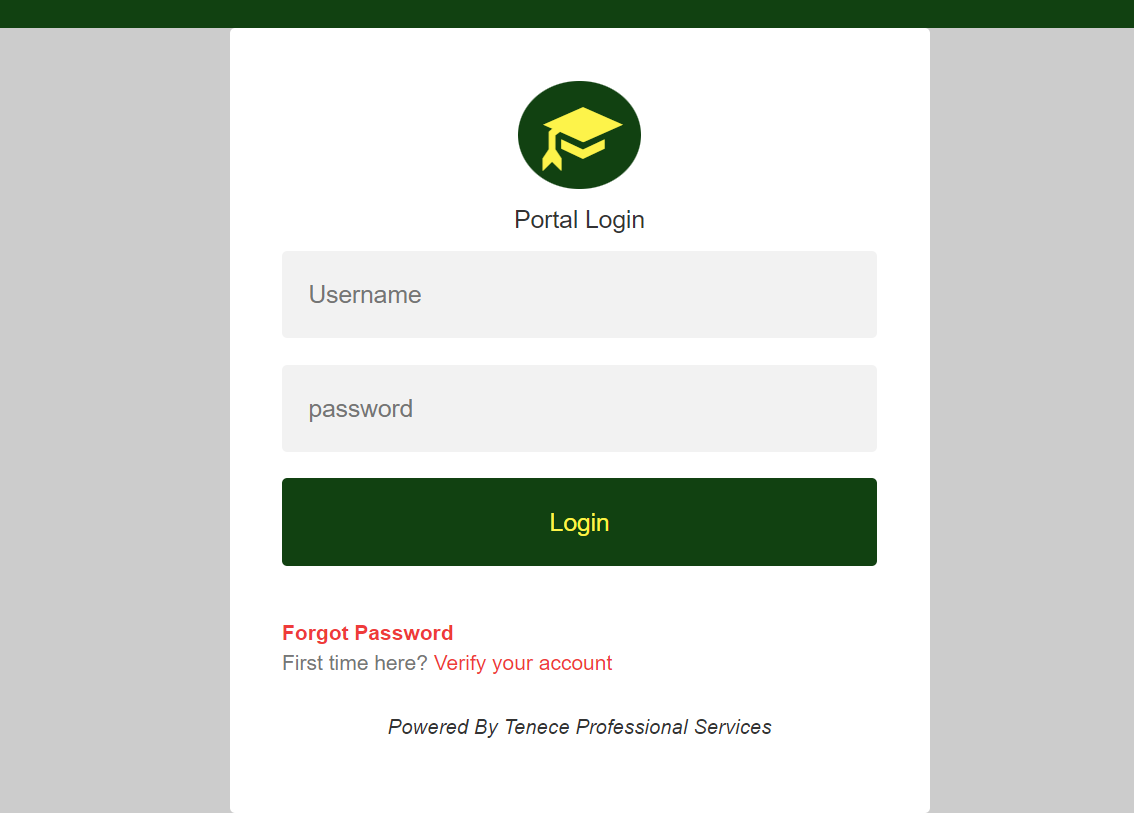
Here is how do I log into my FUTO portal below.
- Open your web browser and visit the official website of FUTO: www.futo.edu.ng.
- On the homepage, locate the “Portal” or “Student Portal” link and click on it.
- You will be redirected to the FUTO Student Portal login page.
- Enter your FUTO JAMB registration number or your FUTO application number in the “Username” or “Registration Number” field.
- Input your FUTO student portal password in the “Password” field. If you are logging in for the first time, the default password may be your surname in lowercase.
- Ensure that the “Student” option is selected under the “User Type” or “Category” dropdown menu.
- Do a thorough check to see that you have entered the correct information in the spaces provided and click on the “Login” or “Sign In” button to continue.
- You will be successfully logged into your FUTO student portal account if the credentials are correct.
By logged in, you will get access to a variety of student services and resources, such as; course registration, results checking, fee payment, access to academic records, and more. - To complete the needed tasks, navigate the student portal’s various areas. To access particular features or services, use the menu or navigation choices offered.
Read Also: FUPRE Student Portal Login 2023: www.fupre.edu.ng portal
How to Retrieve FUTO student portal login password
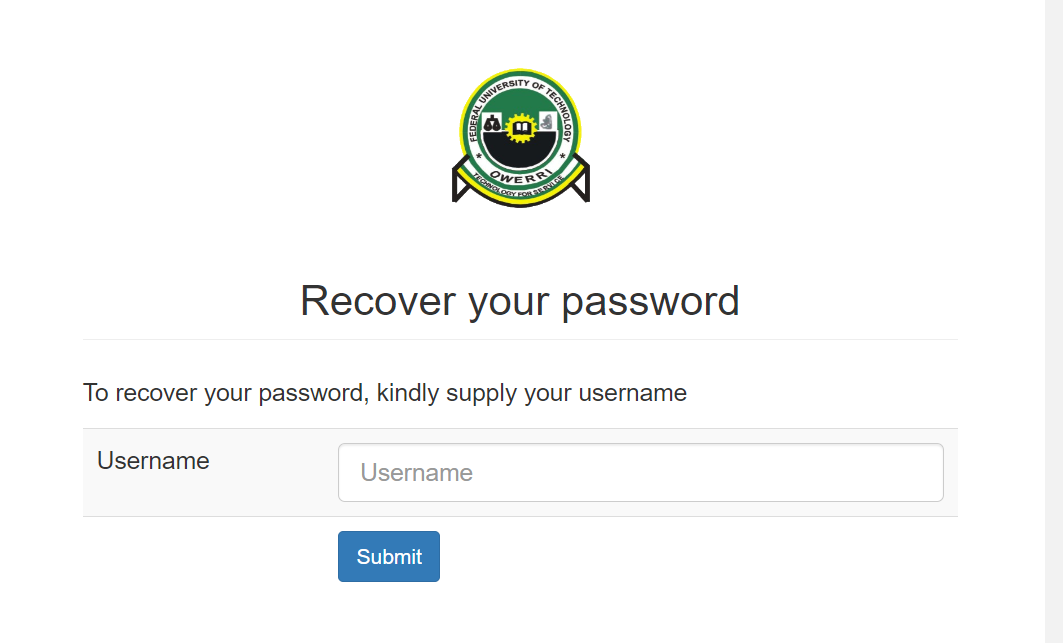
We are aware that a lot of students do find it difficult to login to the student portal. Maybe they forgot their password or have an error message displayed. Whatever the case is. We have created a step by step guide to walk you out of the problem. Check it below.
===> On your computer or mobile device, open your web browser (which could be Google Chrome or Mozilla Firefox).
===> Enter the search term “FUTO official website” into the search box. Find FUTO’s official website and access it by clicking the relevant link.
===> Navigate to the student portal login page once you’ve arrived at the FUTO website. On the home page or in the navigation, you could discover a link to the student portal.
You will notice a part犀利士
on the student portal login page where you must input your username and password in order to log in.
===> Search for the “Forgot Password” or “Reset Password” link that is located beneath the login boxes.
===> Click on the “Forgot Password” or “Reset Password” link. This will take you to the password recovery page.
===> On the password recovery page, you will need to provide some information to verify your identity.
===> Carefully enter the required information in the designated fields. Make sure to provide accurate information to ensure successful verification.
===> After entering the necessary information, click on the “Submit” or “Reset Password” button to proceed.
===> If the information you provided matches the records in FUTO’s system, you will receive further instructions on how to reset your password either in your email or it could be displayed on your screen. The email it will be sent to will be the one you used during the registration.
===> Follow the instructions provided to reset your password. This may involve creating a new password or receiving a temporary password that you can change later.
===> Once you have successfully reset your password, return to the student portal login page.
===> Enter your username (usually your student ID) in the appropriate field.
===> Enter the new password you set during the password reset process in the password field.
===> Double-check that you have entered the correct information.
===> Finally, click on the “Login” or “Sign In” button to access your FUTO student portal.
Read Also: FUNAAB Student Portal Login 2023: portal.unaab.edu.ng
FAQs on How to Login to FUTO Student Portal
Below are some frequently asked questions concerning how to login to FUTO Student Portal and their answers.
How to Create FUTO Student Profile?
Step 1: The first thing to do is to Visit the official FUTO website
Open your web browser and go to the official website of FUTO at futo.edu.ng.
Step 2: Access the FUTO Portal
Look for the link or tab labeled “FUTO Portal” on the website. It is usually located in the navigation menu or prominently displayed on the homepage. Click on this link to access the FUTO Student Portal.
Step 3: You are to Retrieve your account details
On the FUTO Portal login page, you will see a section for account details. As a new student, your default username and password will be your JAMB (Joint Admissions and Matriculation Board) registration number. Enter your JAMB registration number as both the username and password in the respective fields.
Step 4: Now Log in to your student profile with JAMB Reg no.
After entering your JAMB registration number as the username and password, click on the “Login” button to log in to your student profile.
Step 5: Finally Change your password:
Upon successful login, you will be directed to your student dashboard. It is crucial to change your default password for security reasons. Look for the option labeled “Change Your Password” or something similar. Click on this option to proceed.
Step 6: Set a new password
Set a new password in the password change section. Type your JAMB registration number in the field provided and then click on choose a new password.
Enter your desired new password in the provided field, ensuring it meets the specified password requirements.
Note: It is advisable that you use a combination of, lowercase letters, uppercase letters, a mixture of numbers, and special characters like #-%-&-@. Confirm the new password by entering it again in the confirmation field.
Step 7: Now Save your new password
Once you have entered and confirmed your new password, click on the “Save” or “Change Password” button to finalize the password change.
Read Also: MOUAU Student Portal Login Guide 2023: portal.mouau.edu.ng
How Do I Check my FUTO Portal Result?
To check your FUTO Post UTME result, follow these detailed steps:
- Visit the FUTO Post UTME result checking portal.
- After doing that Open your web browser and go to the FUTO Post UTME result checking portal at https://portal.futo.edu.ng/CheckPostUTMEResults.aspx.
- On the result checking page, you will see a space provided for entering your JAMB Registration Number.
- Now Type your JAMB Registration Number accurately into the provided field.
- After entering your JAMB Registration Number, double-check to ensure it is correct.
- Once you are certain, click on the “Submit” or “Check Result” button to proceed.
- View your FUTO Post UTME result: The site will process your request and show your FUTO Post UTME result after you click the “Submit” button. Please wait a second or two while we process this. You can view the outcome once it has been obtained and displayed on the website.
- You can either chose to print or save your FUTO Post UTME result so you can always review it whenever you want to. If your using an HP laptop or desktop, you can use ctrl + p to print it or click the print button to print.
How to check result as a student
- Login with your details to access the dashboard.
- Click Results menu link in the sidebar.
- Click My Results to open the result checking page.
- In the result checking page, you should enter the following information:
- Enter the:
- Click on VIEW RESULTS to view the student’s results.
How can I check my admission screening result?
- Go to the FUOYE admission screening website at https://ecampus.fuoye.edu.ng/putme/.
- Supply your registration number in the required column.
- Click on the login button and scroll down to the result section to access your FUOYE admission screening score.
Read Also: NOUN Student Portal Login Guide 2023: www.nouonline.net/stuser.php
FUTO is situated in the Ihiagwa area, which is about 25 kilometers from the center of Owerri, the capital city of Imo State. The university’s campus is spread across a vast area and offers a conducive environment for learning and research. It is easily accessible by road and is well-connected to major transportation routes in the region.
- Federal University of Technology, Owerri
- Ihiagwa Road
- PMB 1526
- Owerri, Imo State
- Nigeria
Student Portal will always be there to guide you and give you accurate information on any educational related problems.