BUK Student Portal Login 2023: buk.edu.ng
Looing for BUK Student Portal Login guide? Here at Schools Scholar today, we have fix all issues concerning having access to the school portal via buk.edu.ng and also guided you on how to retrieve BUK student portal login password as well.
Bayero University Kano (BUK) is a renowned higher education institution located in Kano, Nigeria. Established in 1975, BUK has grown to become one of the leading universities in Nigeria, known for its academic excellence, research contributions, and commitment to fostering societal development.
Bayero University Kano (BUK) is fully accredited by the National Universities Commission (NUC) of Nigeria. The university has met the required standards and criteria set by the NUC, ensuring the quality and relevance of its academic programs and services.
BUK Student Portal Login: Steps Required
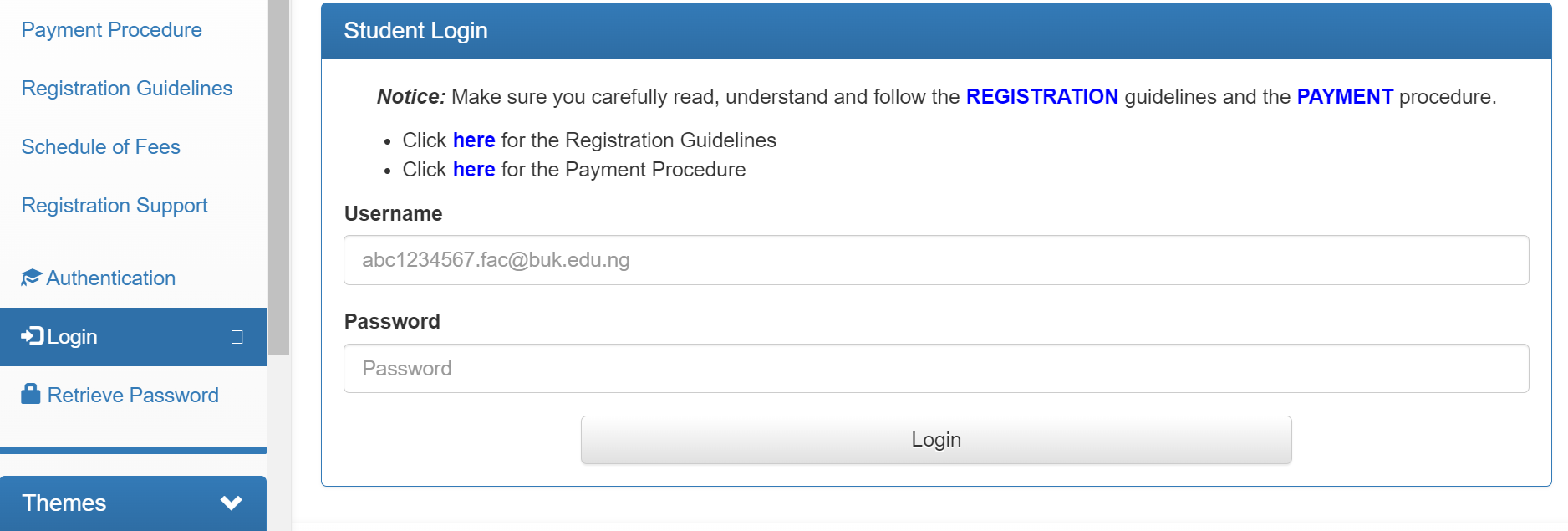
How do I log into my BUK portal? Below is a step by step guidelines to do that.
- Open your web browser and visit the official website of Bayero University Kano (BUK).
- On the homepage, locate and click on the “Student Portal” or “Portal” link. This will redirect you to the BUK Student Portal page.
- On the Student Portal page, you will see a login section.
- Enter your BUK username or registration number in the designated field.
- Enter your password in the password field. If you don’t have a password yet, click on the “Forgot Password” link and follow the instructions to reset it.
- Once you have entered your credentials, click on the “Login” button.
- If the provided login details are correct, you will be logged into your BUK Student Portal account.
How to Retrieve BUK Student Portal Login Password
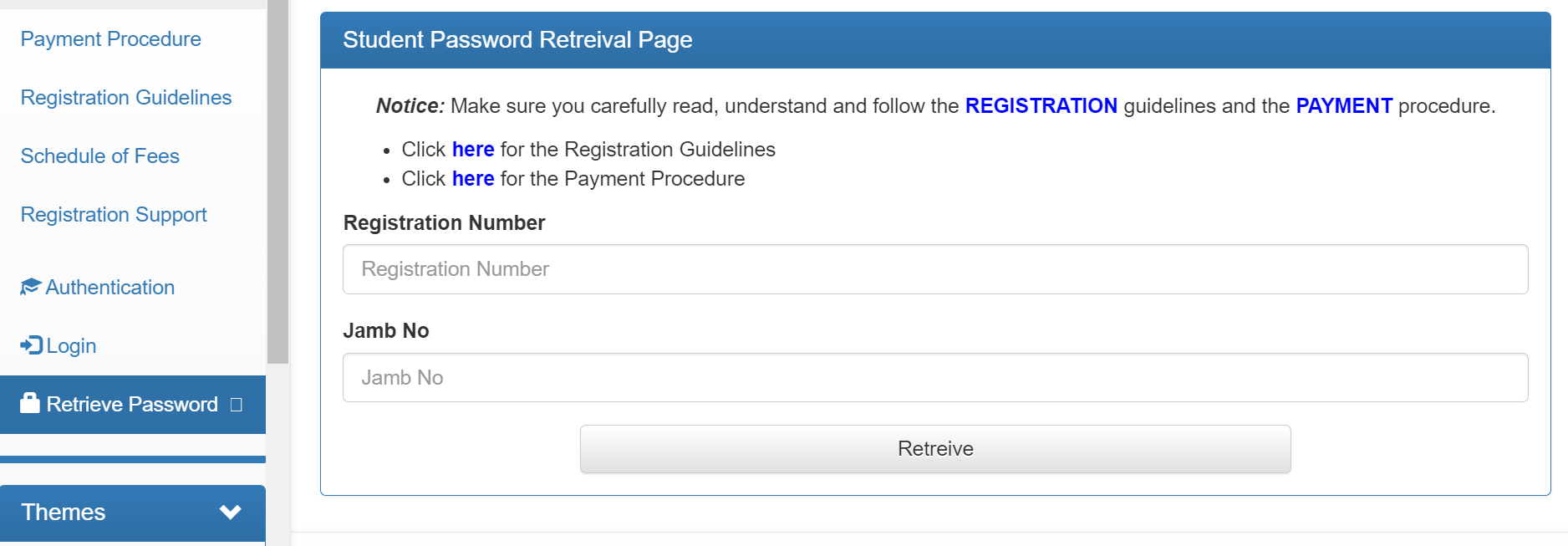
- Visit the official website of Bayero University Kano (BUK) using your web browser.
- On the homepage, locate and click on the “Student Portal” or “Portal” link. This will redirect you to the BUK Student Portal page.
- On the Student Portal page, look for the “Forgot Password” or “Reset Password” link and click on it.
- You will be redirected to a password reset page where you will be asked to provide certain information to verify your identity.
- Enter your BUK username or registration number in the designated field.
- Follow the instructions on the page to complete the verification process. This may involve answering security questions or providing additional personal information.
- Once you have successfully verified your identity, you will be able to reset your password.
- Create a new password that is secure and easy for you to remember. Follow any guidelines or requirements provided on the page for password creation.
- Save your new password in a secure place for future reference.
- Return to the BUK Student Portal login page and enter your BUK username or registration number along with your newly reset password.
- Click on the “Login” button to access your BUK Student Portal account.
How to Access the BUK Admission Portal Login Page
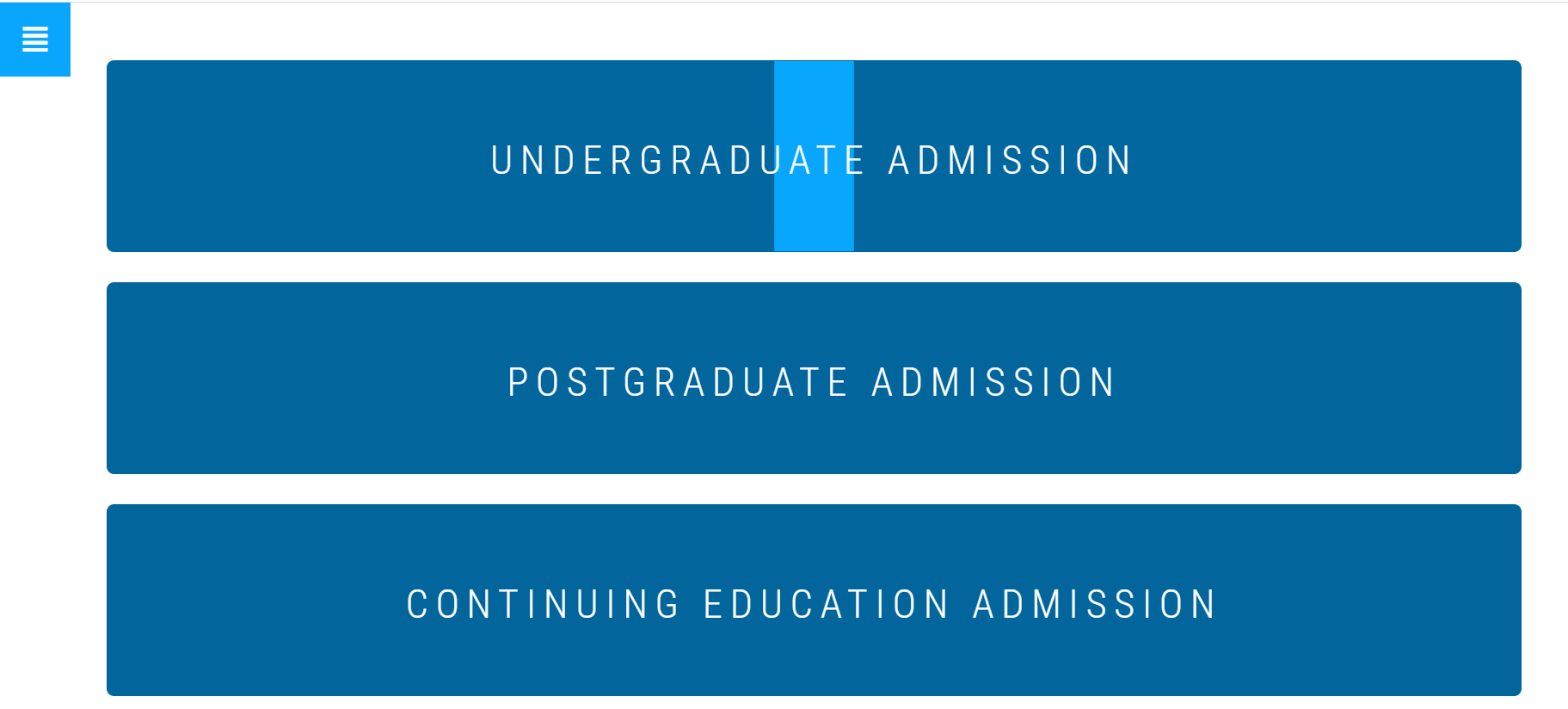
- Open your web browser and visit the official website of Bayero University Kano (BUK).
- On the homepage, locate and click on the “Admissions” or “Admission Portal” link. This will redirect you to the BUK Admission Portal page.
- On the Admission Portal page, look for the login section or the “Candidate Login” option.
- Enter your JAMB registration number and your chosen password in the respective fields. If you don’t have a password yet, click on the “Forgot Password” link and follow the instructions to reset it.
- Once you have entered your login credentials, click on the “Login” or “Submit” button.
- If the provided login details are correct, you will be logged into your BUK Admission Portal account.
BUK Registration Portal Login Guide
- Open your web browser and visit the official website of Bayero University Kano (BUK).
- On the homepage, look for the “Student Portal” or “Portal” link. Click on it to proceed to the BUK Student Portal.
- On the Student Portal page, you should find a section dedicated to registration or registration-related services.
- Click on the registration link or button to access the BUK Registration Portal.
- You will be redirected to the BUK Registration Portal page, where you can log in to your student account.
- Enter your BUK username or registration number, along with your password, in the designated fields.
- After entering your login credentials, click on the “Login” or “Submit” button to access the BUK Registration Portal.
- Once logged in, you will have access to various registration services, including course registration, fee payment, personal information update, and more.
How to Login to BUK Postgraduate Portal
How to Login to BUK Postgraduate Portal is quite easy. Below we have provided you with is a very simple process to follow systematically.
- Open your web browser and visit the official website of Bayero University Kano (BUK).
- On the homepage, look for the “Postgraduate” or “PG School” link. Click on it to proceed to the BUK Postgraduate Portal.
- On the Postgraduate Portal page, you should find a section dedicated to postgraduate admissions and services.
- Look for the “Postgraduate Portal” or “PG Portal” link/button and click on it.
- You will be redirected to the Postgraduate Portal page, where you can log in to your postgraduate student account.
- Enter your BUK username or registration number, along with your password, in the designated fields.
- After entering your login credentials, click on the “Login” or “Submit” button.
- Once you have successfully logged in to the BUK Postgraduate Portal, a wide range of postgraduate services will be at your disposal. These services encompass application status checking, course registration, fee payment, research-related information, and much more.
Read Also: UNIUYO Student Portal Login Guide 2023: uniuyo.edu.ng portal
Bayero University, Kano (BUK) Contact Address and Location
Bayero University Kano New Campus Road, Kano-Gwarzo Road, Kano, Nigeria
GPS Coordinates:
Latitude: 11.9931° N / Lo威而鋼
ngitude: 8.5150° E
Telephone:
+234 64 661180, +234 64 661181
Email:
Website:
Schools Scholar is here to guide you on all educational updates.






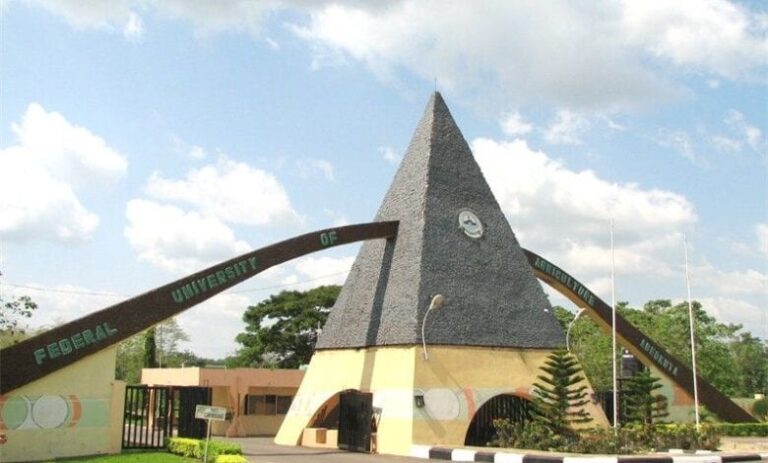
One Comment